Recent Updates
News / Tips On How You Can Save More Data As Well As Battery Life
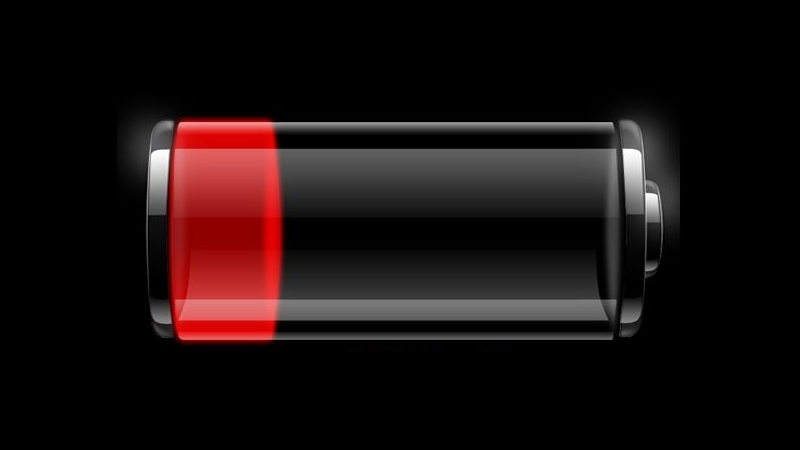
<p style="text-align: justify;">Most of us have been there – you’re busy having fun online and your phone battery is draining like crazy. Insufficient battery life and limited data are continuing universal problems, with many unaware there are ways to make both battery life and mobile data last longer.</p>
<p style="text-align: justify;">Smartphones have gotten thinner and thinner, and this has presented challenges for increasing the life of lithium batteries (the type used in most phones). Apps that constantly fetch data may also be one of the causes of dwindling battery life. It is difficult to increase battery capacity without also increasing the size. One option we have found for getting around this issue is StoreDot flash battery.</p>
<p style="text-align: justify;">When it comes to managing those data-hungry applications such as Instagram,YouTube, Flipboard, Netflix, etc., your limited data plan can last you twice as long if you use a data-management app like Opera Max.</p>
<p style="text-align: justify;">Here are a few tips to save on mobile data and battery life on your Android phones:</p>
<p style="text-align: justify;"><strong>Close apps you’re not using</strong></p>
<p style="text-align: justify;">Applications running in the background can be a nightmare to your battery life and your mobile data; they are very sneaky because it’s not always obvious that they are still active. To avoid this refresh your phone constantly and only open apps that you really need.</p>
<p style="text-align: justify;"><strong>Manage your notifications</strong></p>
<p style="text-align: justify;">Every time notifications come on your phone, they force your screen to switch on. This can take a lot of your battery life, if you consistently getting unnecessary notifications. To save more battery, you should switch off notifications you don’t need.</p>
<p style="text-align: justify;"><strong>Make web pages look like apps with Opera for Android</strong></p>
<p style="text-align: justify;">One of the awesome features that Opera for Android offers you is to make web pages look like apps on your phone. All you have to do is to go to your favorite site likeFacebook, Twitter or Soundcloud, then tap the <strong>+</strong> button next to address bar and choose <strong>Add to home screen</strong>. This feature helps you have fewer apps that take up storage space on your phone, and fewer apps that fetch background data. In turn, you save more battery life. </p>
<p style="text-align: justify;"><strong>Manage your apps with Opera Max</strong></p>
<p style="text-align: justify;">Opera Max can help you to manage all your apps’ activity, from blocking unnecessary apps from using data whether you’re on Wi-Fi or mobile. Not only does it help you save on data, Opera Max keeps you safe on public Wi-Fi and gives you less delays on crowded hotspots.</p>
<p style="text-align: justify;">Opera Max has recently improved how you can connect safer and faster to our data compression servers by enhancing its VPN-data connection with the latest version ofOpera Turbo technology. So, you connect with a lighter footprint, less buffering and you get more savings.</p>
<p style="text-align: justify;">Source: Opera</p>
<p style="text-align: justify;"> </p>
Last Updated:
6th September 2016
Previous:
HP’s newest desktops: Not your father’s PC
Next:
Huawei Returns To The Mid-range With The Nova And Nova Plus